Creating a New Fund
1. Login to your Charity Account and navigate to the Account Info tab
2. In the blue banner, select the Charity Funds subtab.
3. Select Create New Fund and fill out the English and French fields.
TIP: Don’t have a French name for your fund? Just add the English name twice!
3. Decide where you want this fund to be available for choosing (across your CanadaHelps tools) and click Create.
NOTE: Funds are ordered alphabetically by default, but you can re-order them by numbering them
Example
1. General 2. Food Drive Campaign
a) General b) Food Drive Campaign
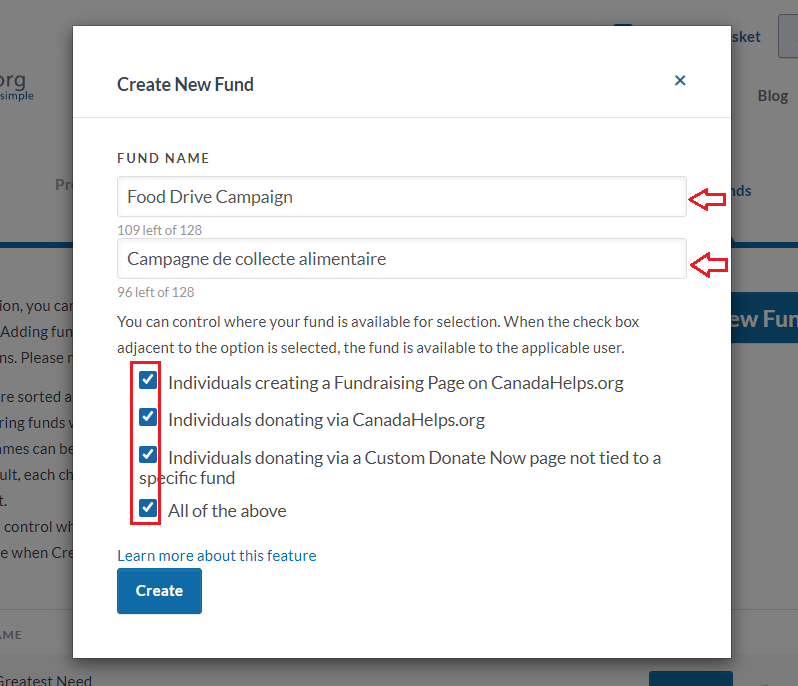
Individuals creating a Fundraising Page on CanadaHelps.org – The fund will be available for those that wish to fundraise on behalf of your Charity. The page owner can choose to raise money for this fund specifically.
Individuals donating via CanadaHelps.org – The fund will be available for donors to select when donating to your Charity through your Charity Profile.
Individuals donating via a Custom Donate Now page not tied to a specific fund – The fund will be available on your Charity’s customized donation forms unless your charity has tied a specific fund to that form.