Adding Linked Users
Only the main administrator of the account can add/remove an unlimited amount of secondary administrators (also known as linked users).
1. Login to your Charity Account.
2. Navigate to the Account Info tab.
3. Select Other Charity Administrators located in the blue banner.
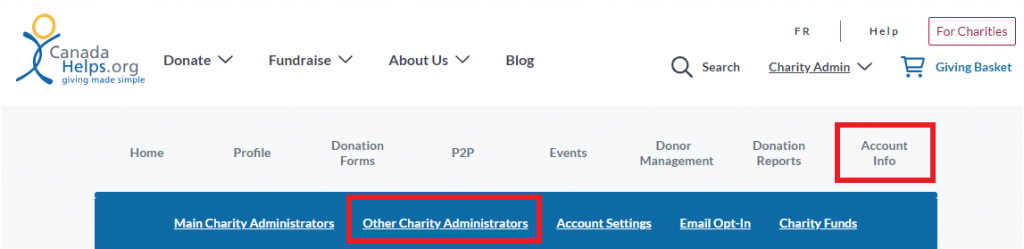
4. Fill out the contact details of your desired linked user and click Go.
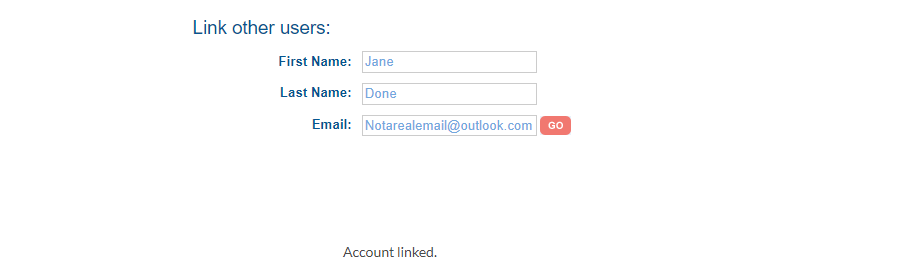
5. Once done, a confirmation message will appear to let you know once successfully linked.
The new user will then receive an email notifying them of their addition to the Charity account, along with a link to reset their password (i.e., choose a new password).
NOTE: If the user is already a main charity administrator for the Charity Account, then they cannot be added as a linked user.