Monthly Gifts
For a complete list view of all monthly gifts made toward your Charity, simply navigate to the Donation Reports tab and select Monthly gifts located within the blue banner (pictured below):
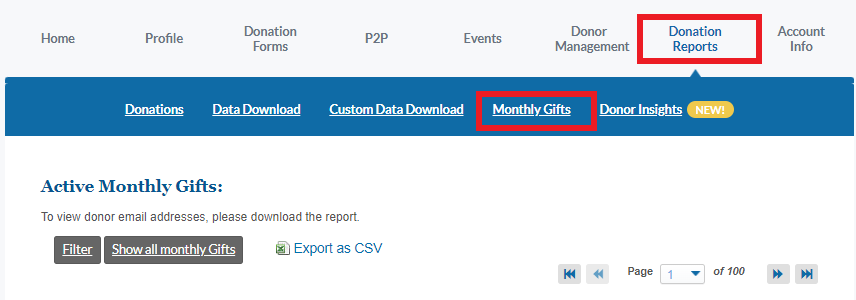
The Monthly Gifts tab will allows your Charity to view and download data for all active and inactive monthly donors to your charity.
1. Login to your Charity Account. Navigate to the Donation Reports tab and select Monthly Gifts located in the blue banner.
2. Filter your monthly gifts or download a CSV. report of all Active Monthly Gifts.
3. Further down the page is where you will be able to download CSV. report for all Expired Monthly Gifts.
For expired gifts, you can see the expiry reason and cancellation date. Remember, donors can choose to set an expiration date for their monthly gift. They may also sign into their account at anytime to place a stop payment.
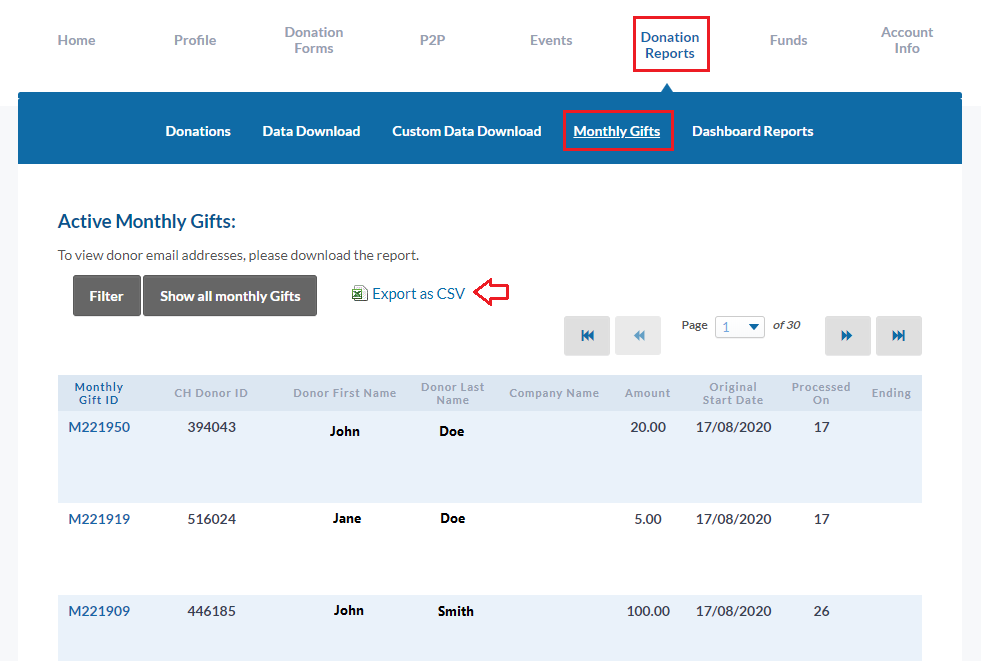
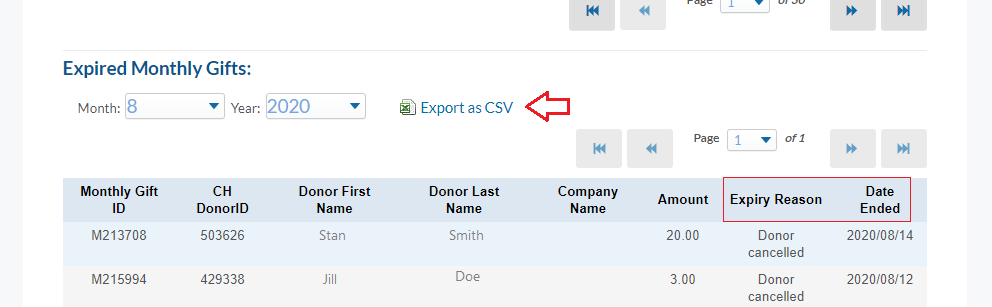
More information abount these gifts (transaction information) can be found in your Charity’s data download!