CRM Reports
If your organization uses Silent Partner Software, DonorPerfect, Sumac, or Salesforce as a client relationship manager, we’ve created a report that’s ready to import into these CRMs.
1. Login to your Charity Account. Click on the ‘Donation Reports’ tab and then on ‘Custom Data Download’.
2. Click on the ‘Add a CRM Report’ button.
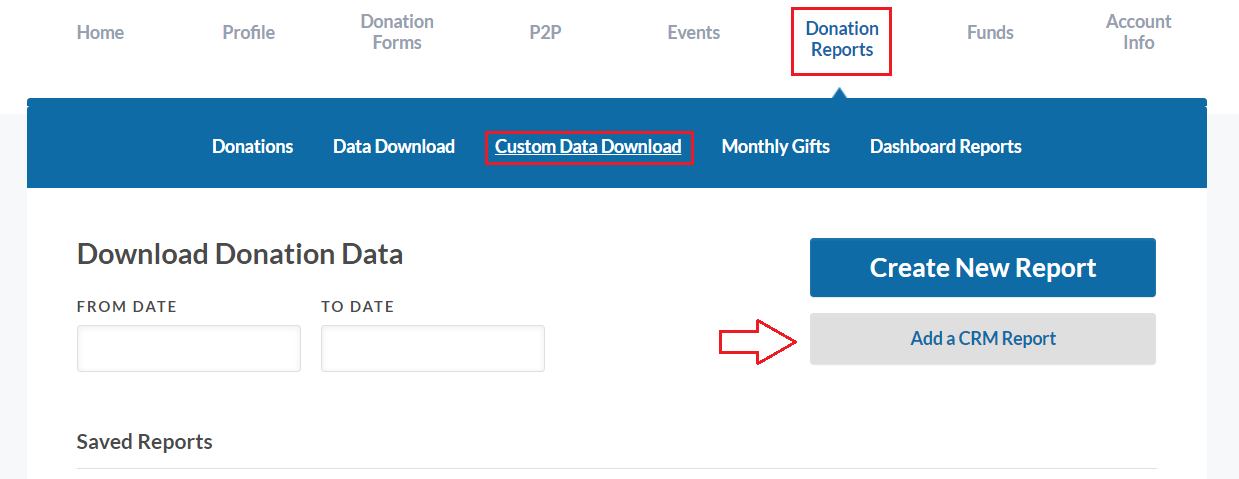
3. Find your charity’s CRM in the list and click the ‘Add’ button to save the CRM report to your list.
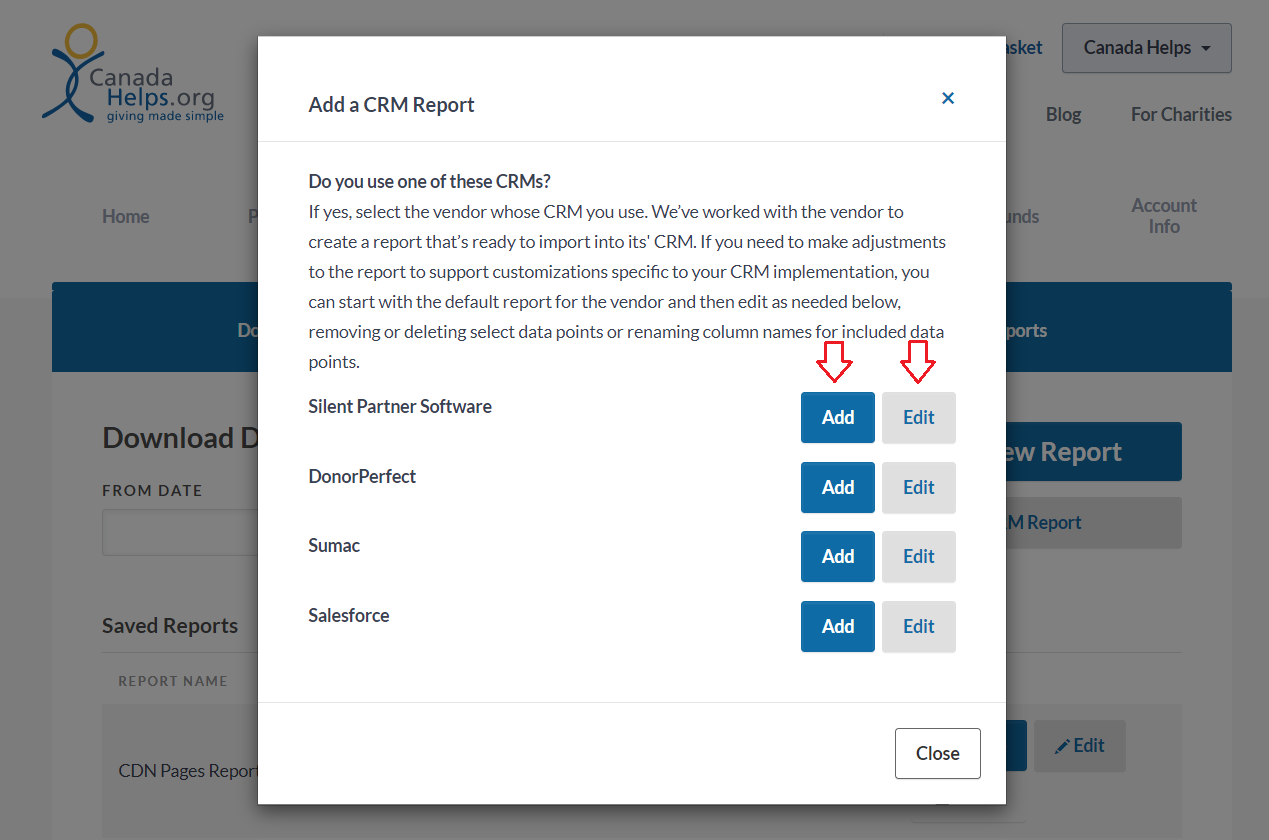
NOTE: If you need to make adjustments to the report to support customizations specific to your CRM implementation, you can remove/rename columns as needed.