Editing Your Charity Profile on CanadaHelps.org
1. Login to your Charity Account and navigate to the Profile tab.
2. Click on Main Profile Page to start editing your Charity Profile.
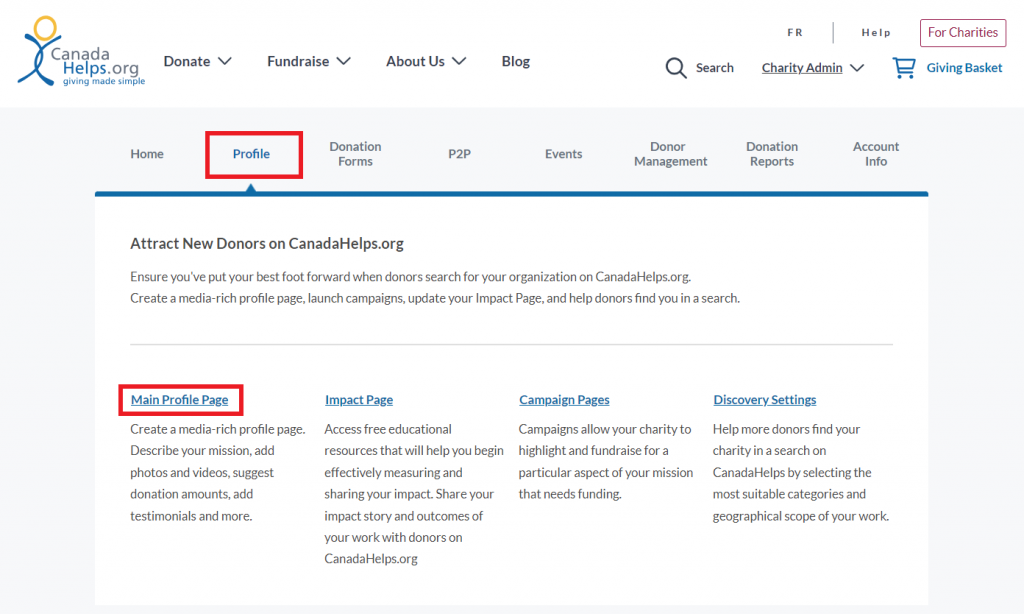
NEXT STEP: Find out how to make changes to your Main Profile Page.
1. Login to your Charity Account and navigate to the Profile tab.
2. Click on Main Profile Page to start editing your Charity Profile.
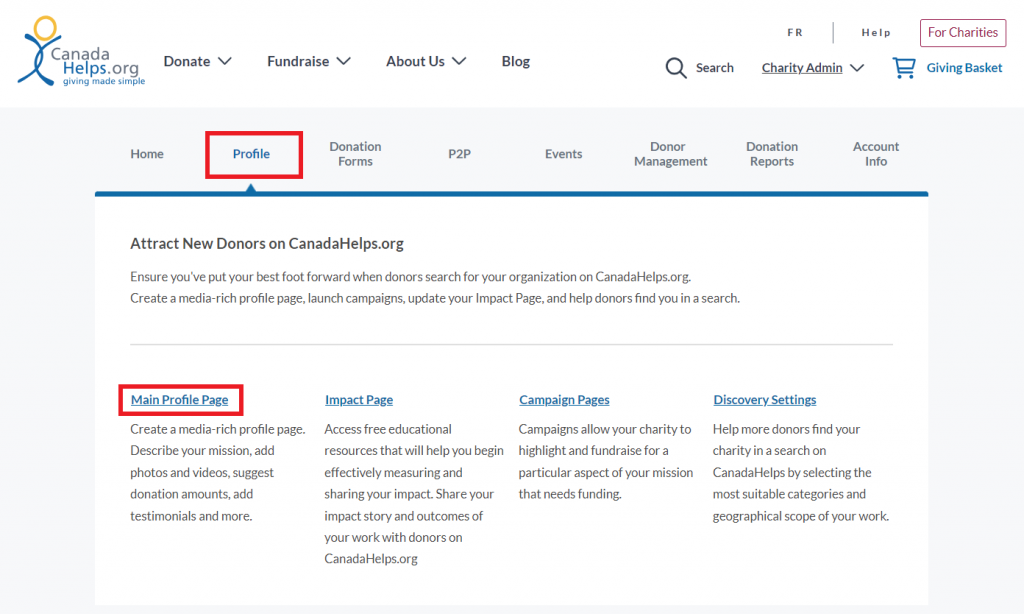
NEXT STEP: Find out how to make changes to your Main Profile Page.