Custom Signup Tab
1. Select ‘Simplify Contact Information’ if you want to reduce the information collected about the Team Captain or Participant to only the first name, last name and email.
TIP: If you don’t need to provide participants with a choice between Personal and Corporate/Group donor account, or to collect Company Name, Address, Address Line 2, City, Province/State, Country, or Postal Code, then toggle this option on to make sign-up faster for your participants!
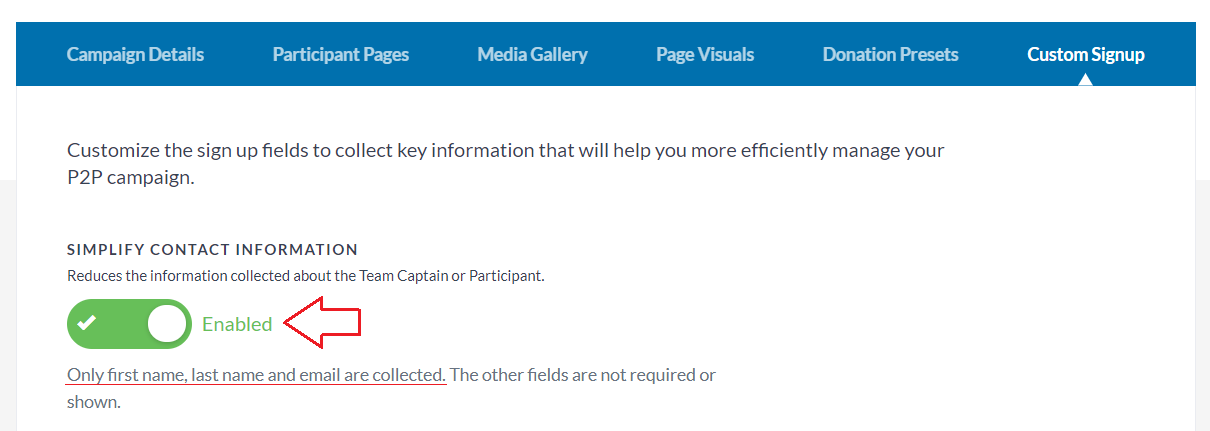
NOTE: If your P2P campaign requires paid registration, ‘Simply Contact Information’ cannot be enabled.
2. Create Custom Signup Fields to collect key information about participants upon sign-up (including text answers, multiple choice, yes/no, and waivers)
NOTE: The response can be either mandatory or optional for all question types.
a) Click on the ‘Create New Field’ button to select the type of question/field you need.
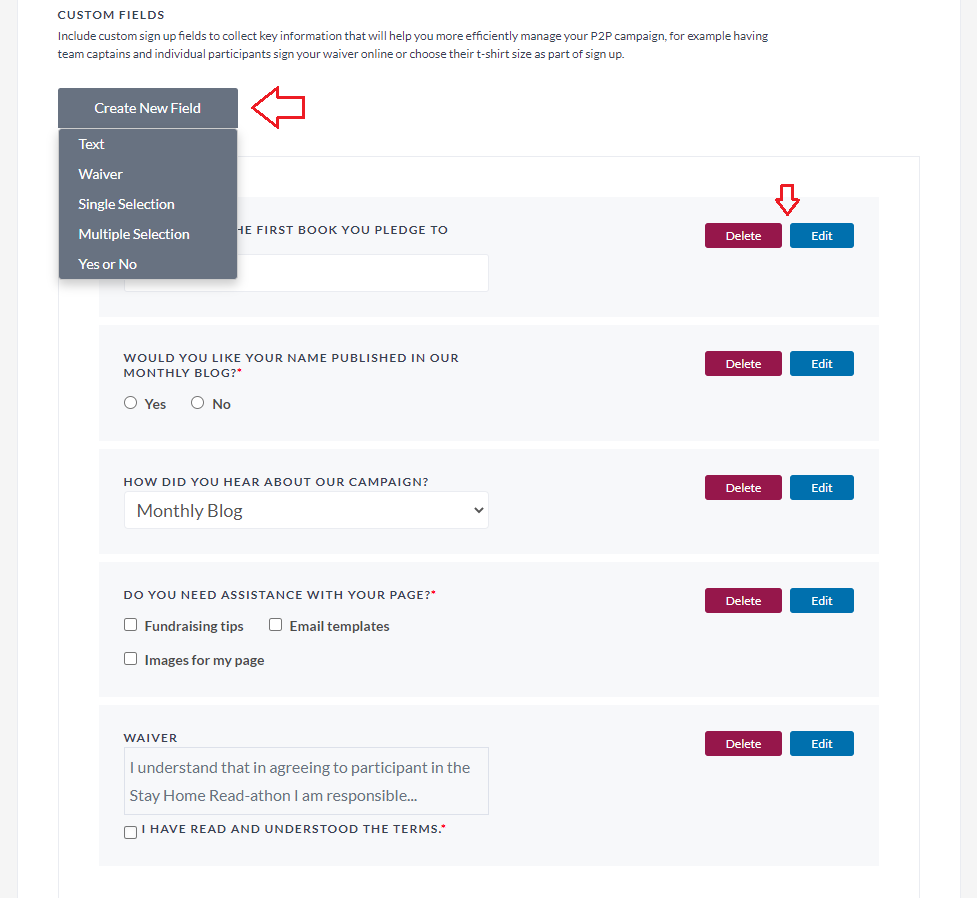
b) In the pop-up screen, fill out the relevant details for your question and click ‘Add Field’ to save your question.
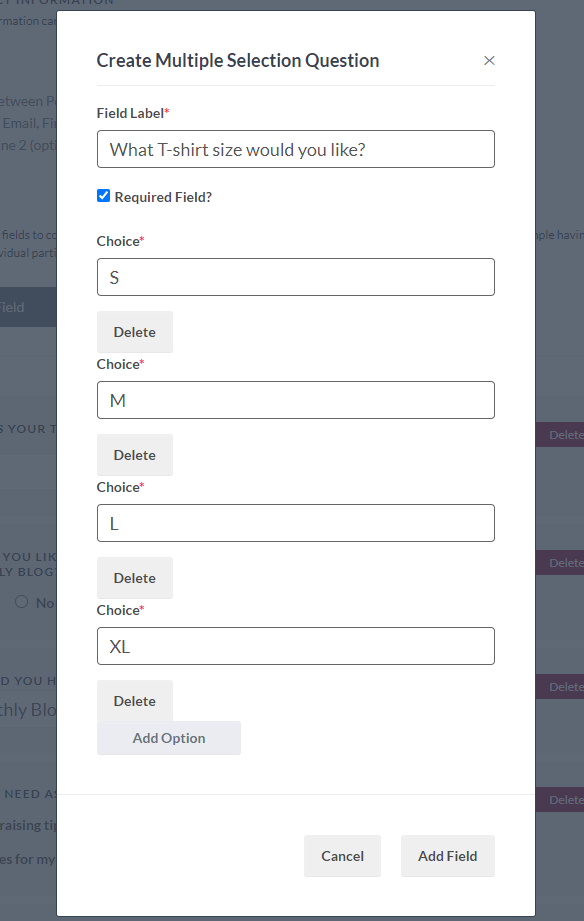
TIP: Learn how to view participants’ answers to your sign-up questions.