Form Set up – Donation Amounts
Add One-time and Monthly suggested donation amounts along with an impact statement to convey the tangible effects of a specific donation amount.
NOTE: Donors will always be able to enter another donation amount if they wish.
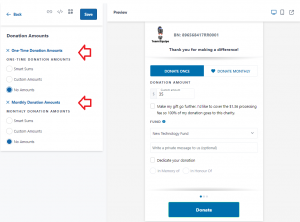
Smart Sums
Smart Sums use a unique algorithm to automatically display and continually adapt suggested One-Time and Monthly donation amounts based on past donations received, seasonal variances and pattern of gift sizes made to your charity and similar organizations.
NOTE: Due to their fluctuating nature, Smart Sums do not allow for Impact Statements for each amount.
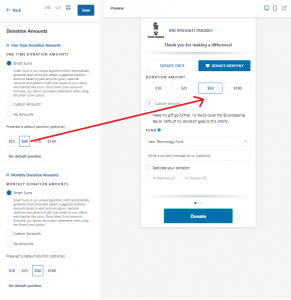
Custom Amounts
Custom Amounts allow you to insert up to 4 suggested one-time and monthly donation amounts along with a statement describing the impact that specific amount could have.
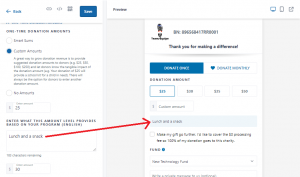
No Amounts
Leave it to the donor to decide! Note: The minimum donation amount via CanadaHelps.org is $3.00.
Up Next: Thank You Email Message