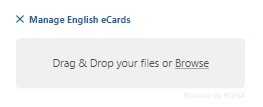Form Branding – Brand eCards
You can create and upload your own custom eCards to your Customizable Donation Form page.
These eCards will appear on your Customizable Donation Form whether you choose to link the form to a donate button or embed it directly onto your website!
NOTE: You have the option to display only your Charity’s eCards on your customized donation form or to display the eCards provided by CanadaHelps on your customized donation form.
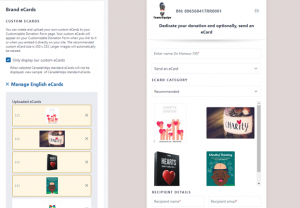
Select Manage English/French eCards to upload your own custom eCards for donors to choose from when making their donation in honour/in memory of someone.
TIP: Have any real photos/images unique to your charity that would make a great eCard? Upload them here!