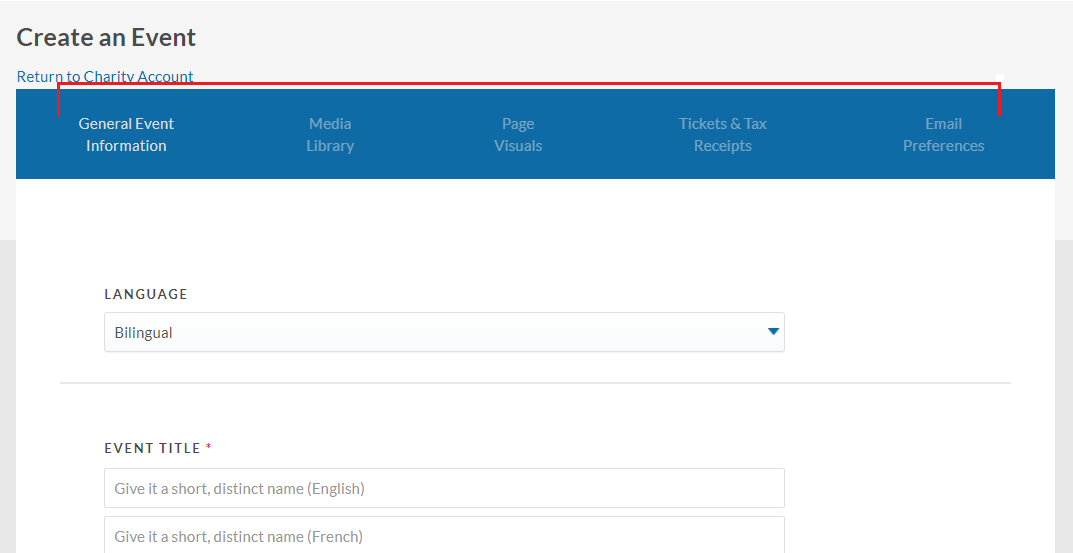New Ticketed Event
1. Login to your Charity Account and click on the ‘Events’ tab.
2. Click on the ‘Create New Event’ button to start creating your ticketed event.
NOTE: Previous years’ ticketed events cannot be duplicated.
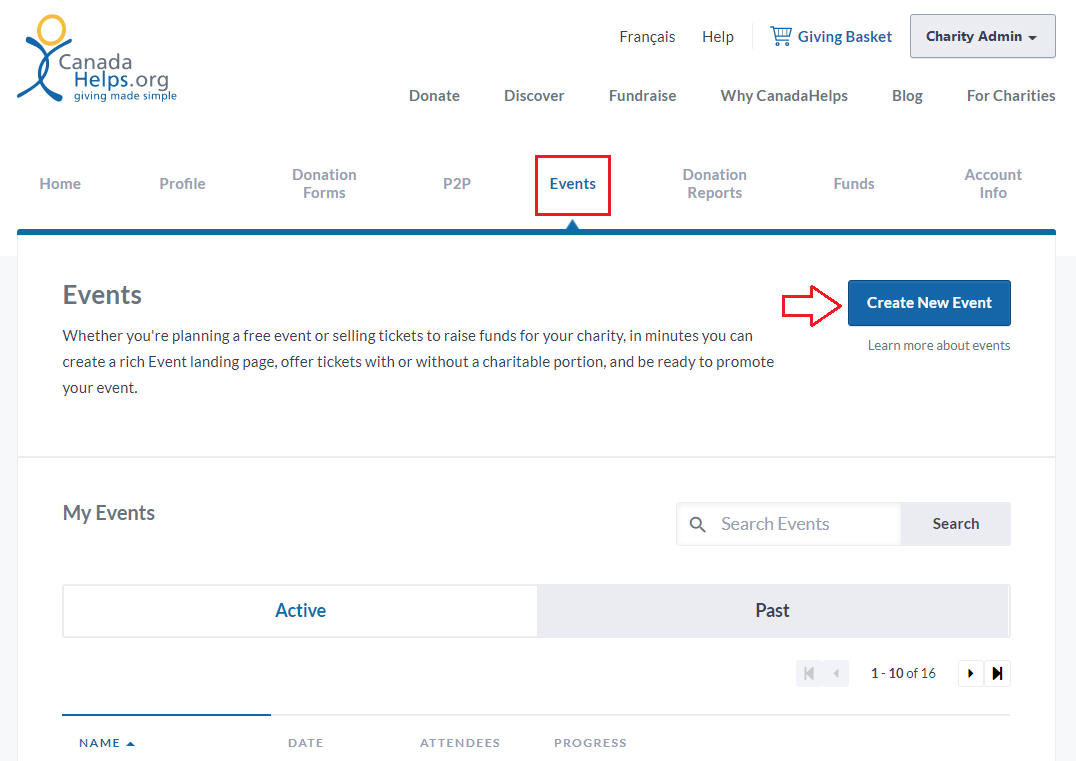
3. After clicking on the ‘Create New Event’ button, you’ll find yourself on a screen with 5 tabs to open. All edits to your Ticketed Event can be made in one of these tabs.