Reports Tab
The Reports tab allows you to download .CSV reports containing relevant information about all your Teams (and team captains), participants (including individual fundraisers), and donations made to the campaign.
NOTE: You can also see real-time progress of the campaign, and a dashboard with basic campaign participation information.
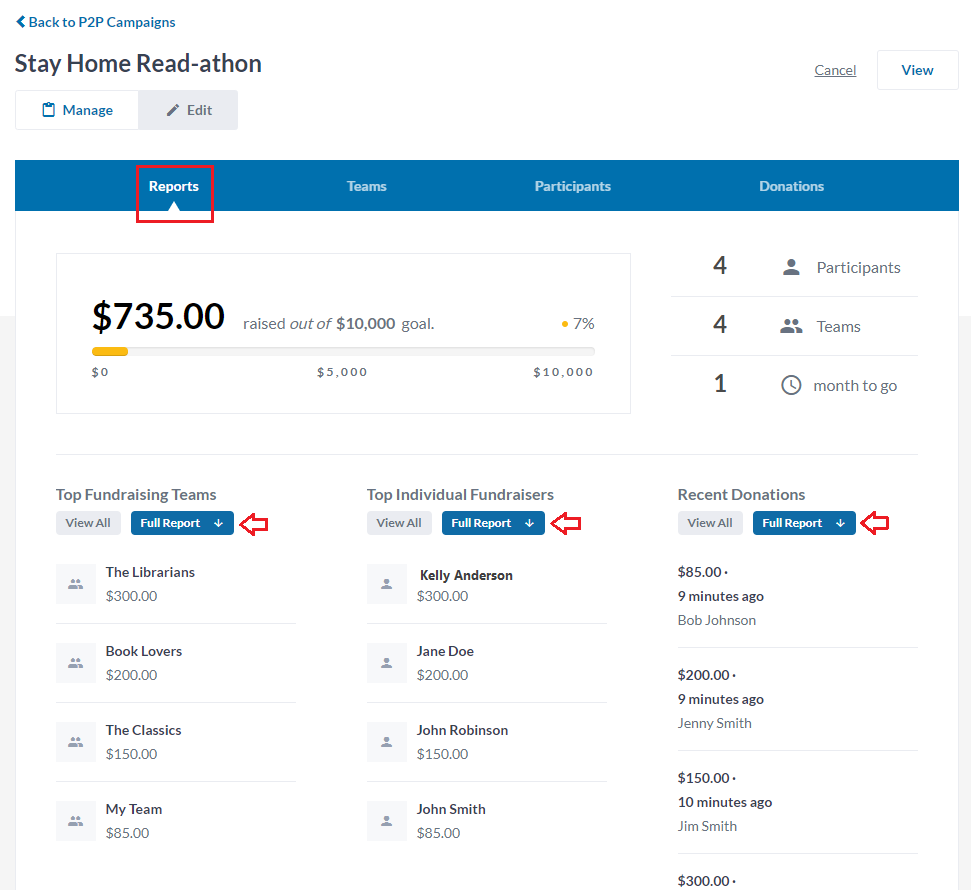
Did you ask your participants questions/assign tags during signup?
To view your participant’s responses to your signup questions, simply download the ‘Fundraising Teams’ and ‘Individual Fundraisers’ reports.
TIP: Each line in the report will show your participant’s information, including answers to questions, as well as any tags you’ve asked them to select.