Linking to Your Own ‘Donate Securities’ Button
You can use your charity’s own Donate Securities button to share the securities donation form (i.e. not embed it on your website).
To do this, simply follow the steps provided below in order to access the link to your form.
1. Login to your account and click on the Donation Forms tab.
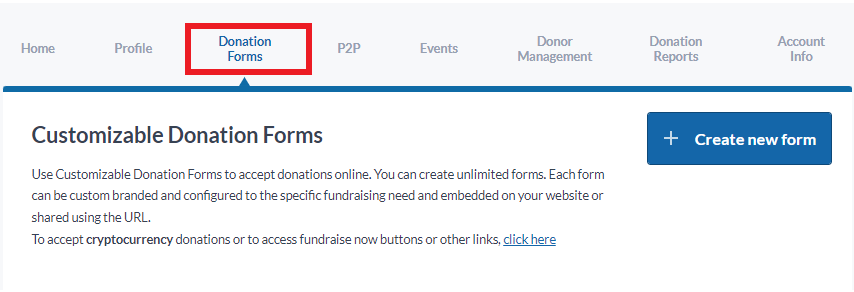
2. Next to your securities donation form, click on the paper-clip icon to copy the link to your clipboard.
![]()
3. In your website’s back-end (i.e., where you login to make changes to your website), paste this URL into the hyperlink field for your Donate Securities button.
TIP: If you don’t make changes to your website yourself, copy and paste this URL into an email to your web designer and ask them to make your existing ‘Donate’ button go to your donation form’s URL.
When should I link to my Securities donation form instead of embedding it?
- When our website is not mobile-optimized, so you can’t embed your donation form. Learn how to check if your website is mobile-optimized.