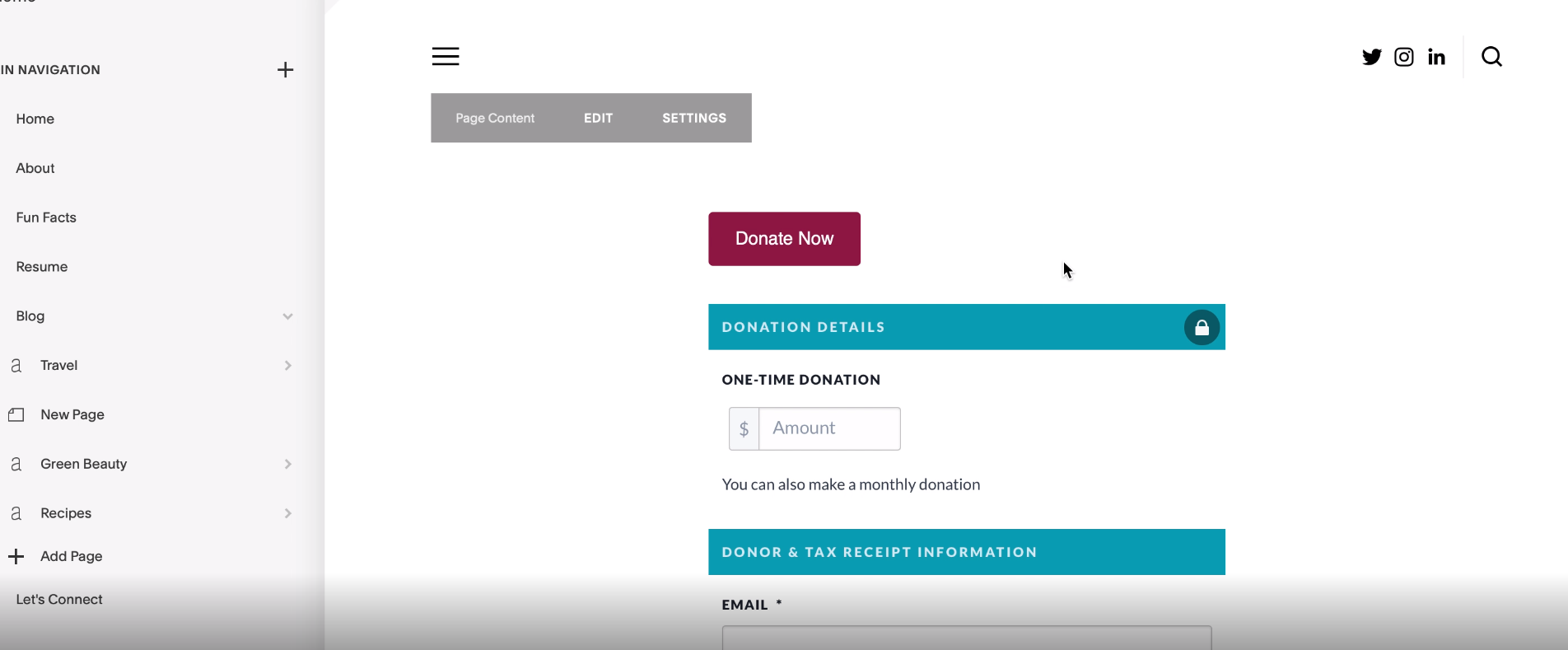Embedding Your Donation Form on Squarespace
To embed your donation form on a Squarespace-powered website, follow the steps below:
1. Login to your Squarespace account and click to “Edit page content” on the page where you want to embed your form.
2. Click an insert point in the top right-hand corner (plus icon).
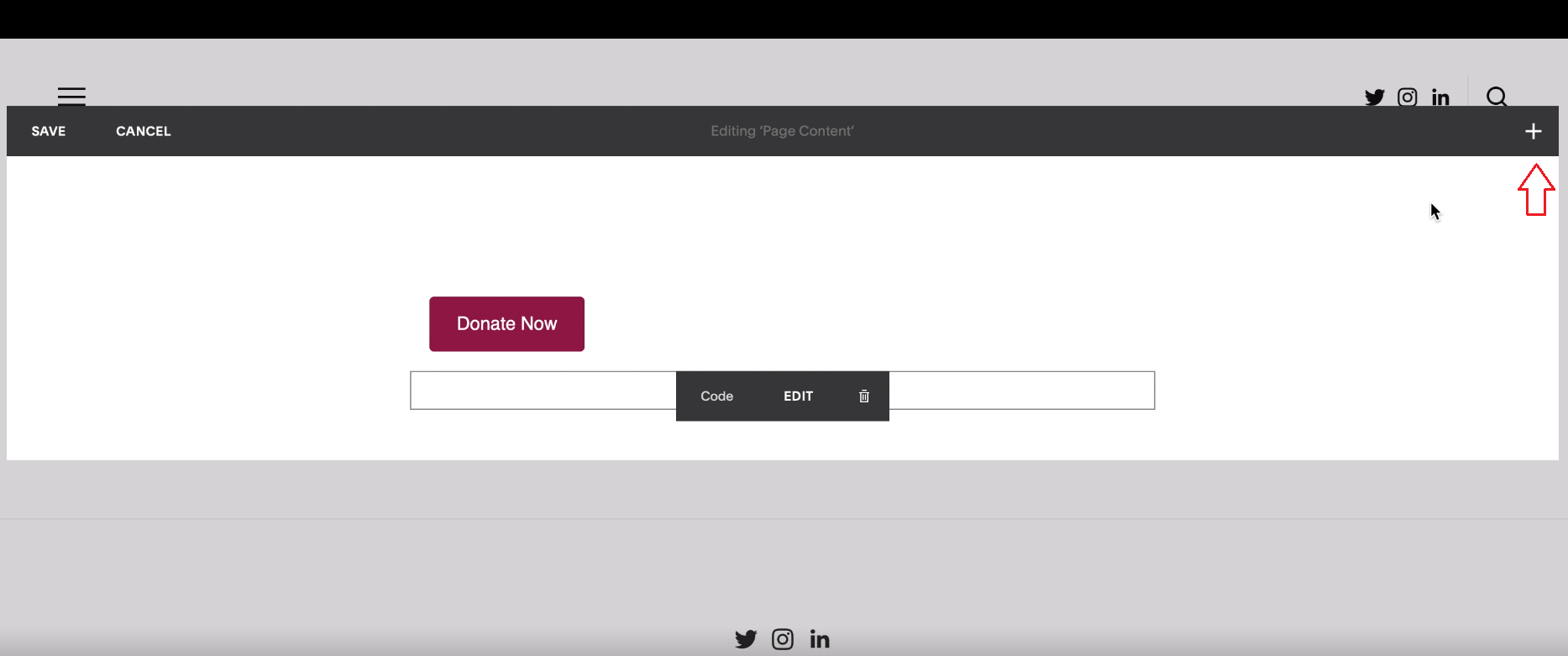
3. Select “</> Code” from the menu under More.
TIP: For help, visit Adding content with blocks on the Squarespace site.
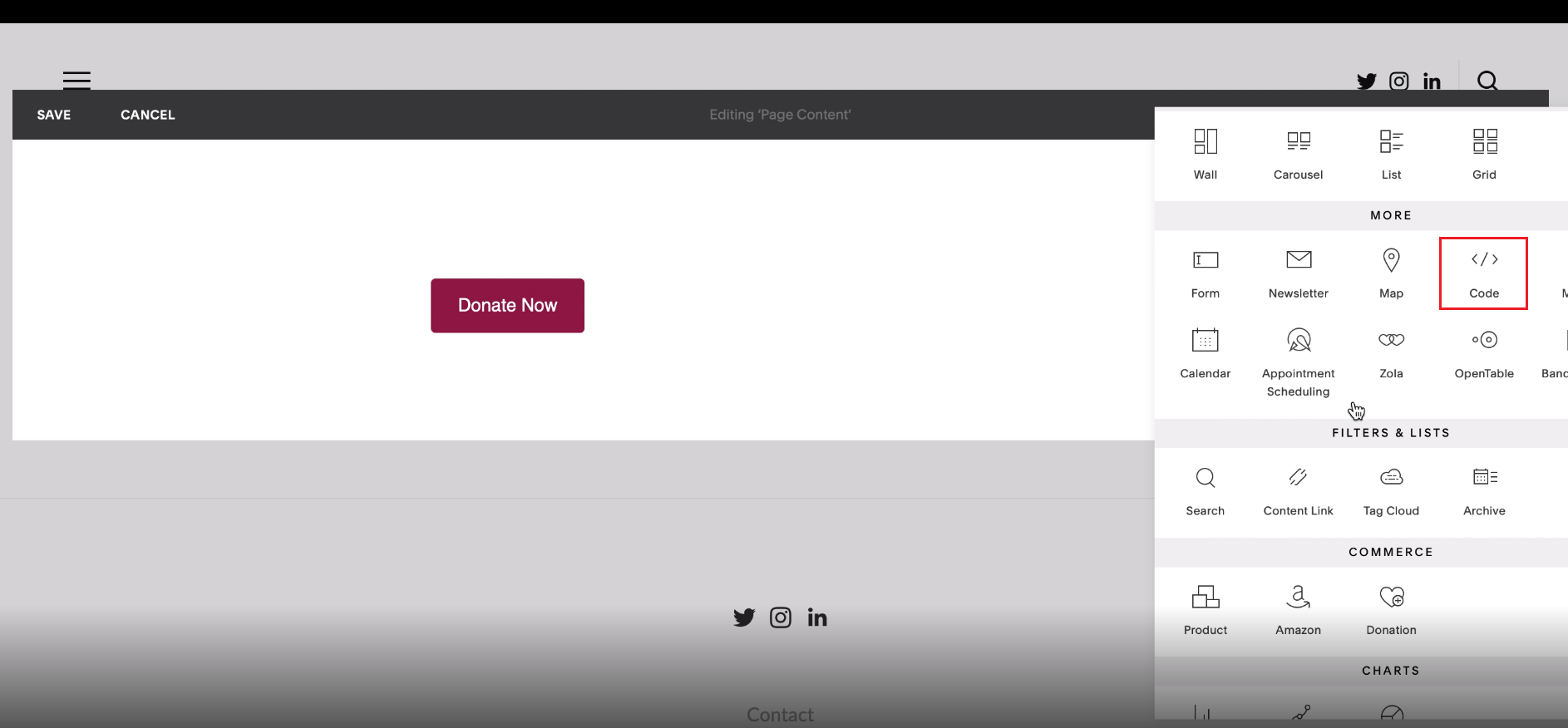
4. Remove “<p> Hello, world! </p>” from the text box and paste your donation form’s embed code. (Learn how to find your donation form’s embed code).
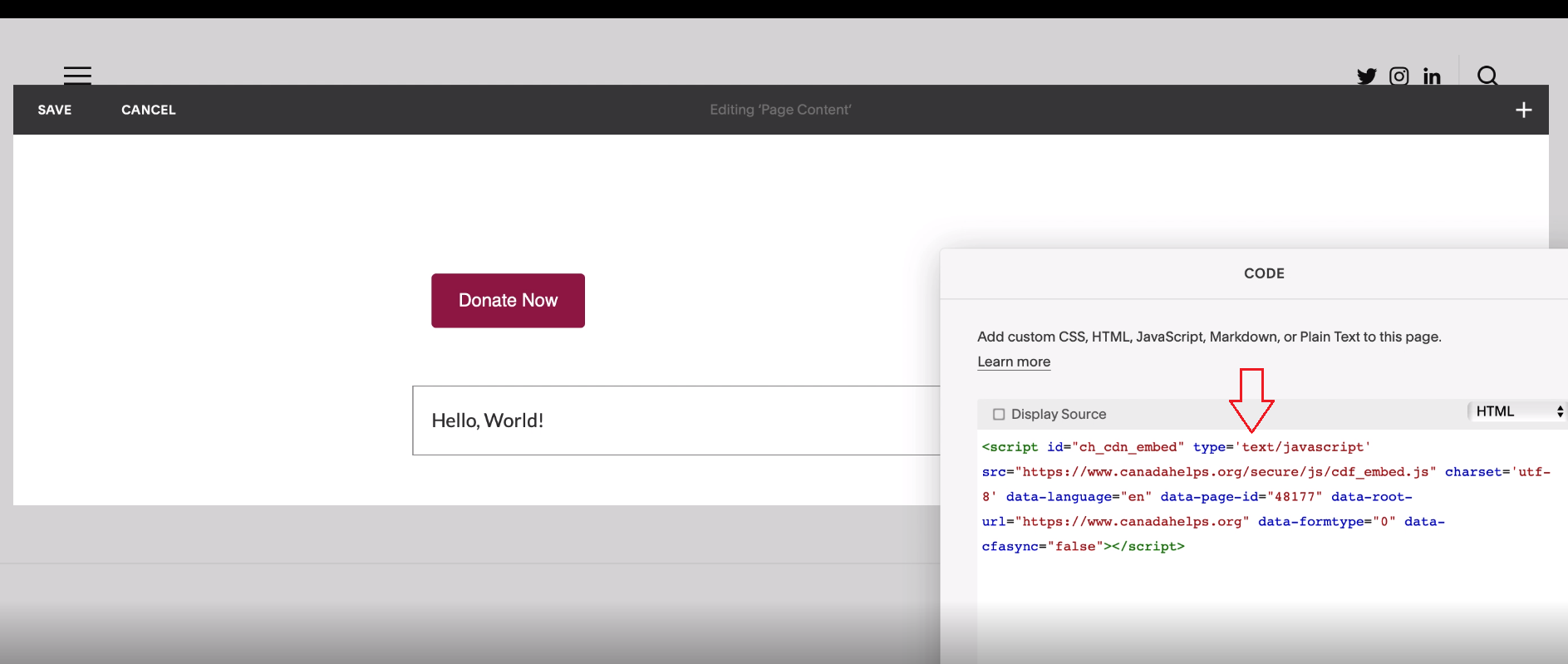
5. Click Apply and Save your changes.