Finding Your Donation Form’s Embed Code
We highly recommend Embedding your Donation Form (i.e. pasting it directly into your webpage), because it means one less click for your donors– they land on your donation webpage and the form is waiting for them!
1. Log into your account and visit the Donation Forms tab.
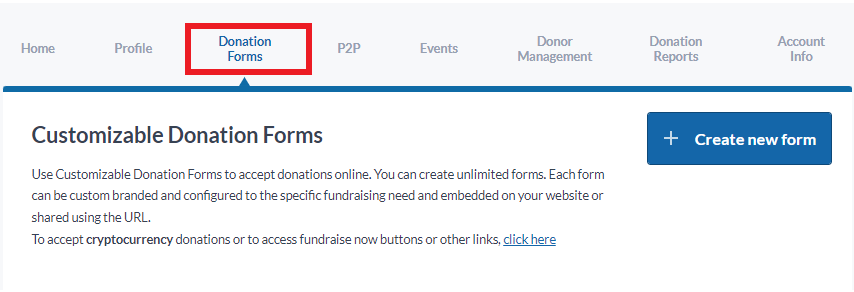
2. Click on the Embed icon beside your form. This will copy the form’s embed code to your clipboard.
![]()
3. Paste this code into the HTML file of your website (i.e., where you go to make changes to your site).
TIP: If you don’t make changes to your website yourself, copy and paste this code into an email to your web designer who will easily be able to embed the form for you.
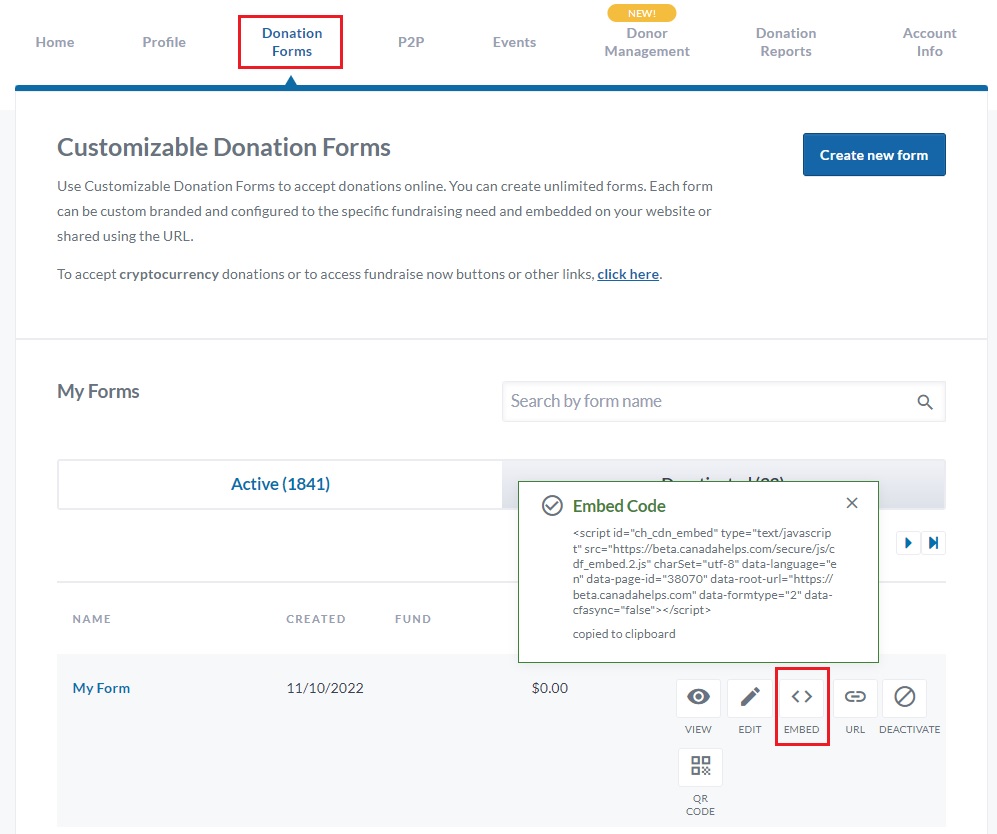
NOTE: Make sure your website is mobile-optimized (i.e., adjusts automatically to a mobile phone view) before you try to embed your form. Learn how to tell if your website is mobile-optimized.