Creating a Securities Donation Form
With a Securities Donation form, donors never have to leave your website to make a gift of stocks/mutual funds.
By default, a securities donation form is automatically created for your Charity which you can access and edit at any time by navigating to the Donation Forms tab (pictured below):
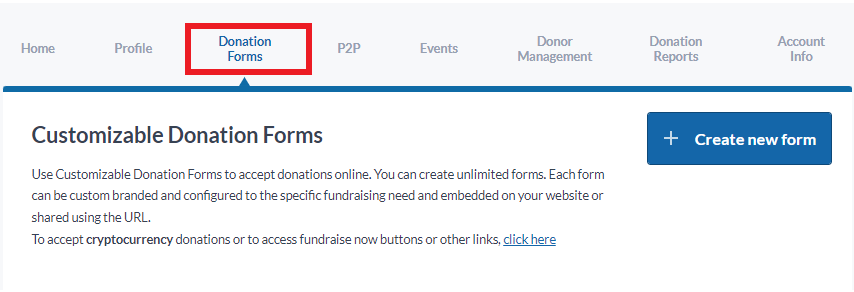
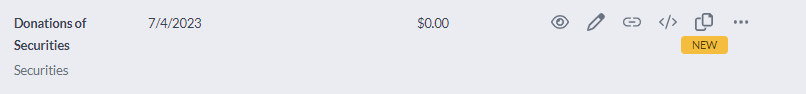
If you would like to create a new securities donation form for your Charity, please follow the steps provided below:
1. Login to your Charity Account and click on the Donation Forms tab.
2. Click on the Create new form button.
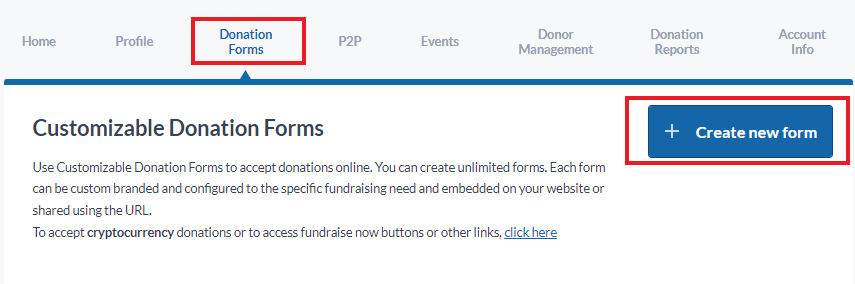
2. Under Form Type, select Securities from the drop-down list.
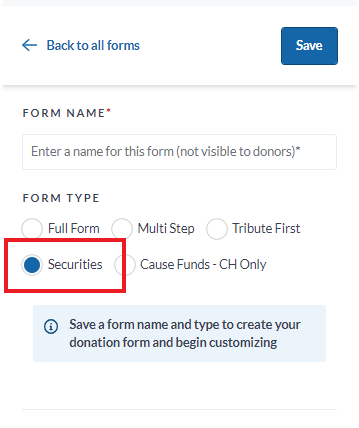
3. Give your securities donation form a name (e.g., Securities Donations) and hit Save.
4. Complete the Form Set Up and the Form Branding for your donation form.
You may find these help portal articles helpful along the way.
NEXT STEPS: Learn how to add your Securities donation form your website.