Email Opt-In
Collect your supporters’ permission to email them in the future by choosing between our new and improved default text or writing your own, custom opt-in message for donors.
With this tool, you can:
- Collect email subscriptions from donors through Customizable Donation Forms, Ticketed Events, and Peer-to-Peer campaigns.
- Add bilingual messaging for both English and French-speaking donors.
- Include links to important information, like a link to your contact information or privacy policy.
1. Login to your Charity Account and click on the ‘Account Info’ tab.
2. Click on ‘Email Opt-In’ and choose between either the Default Email Opt-In Text or the Custom Email Opt-In Text option.
Default Text:
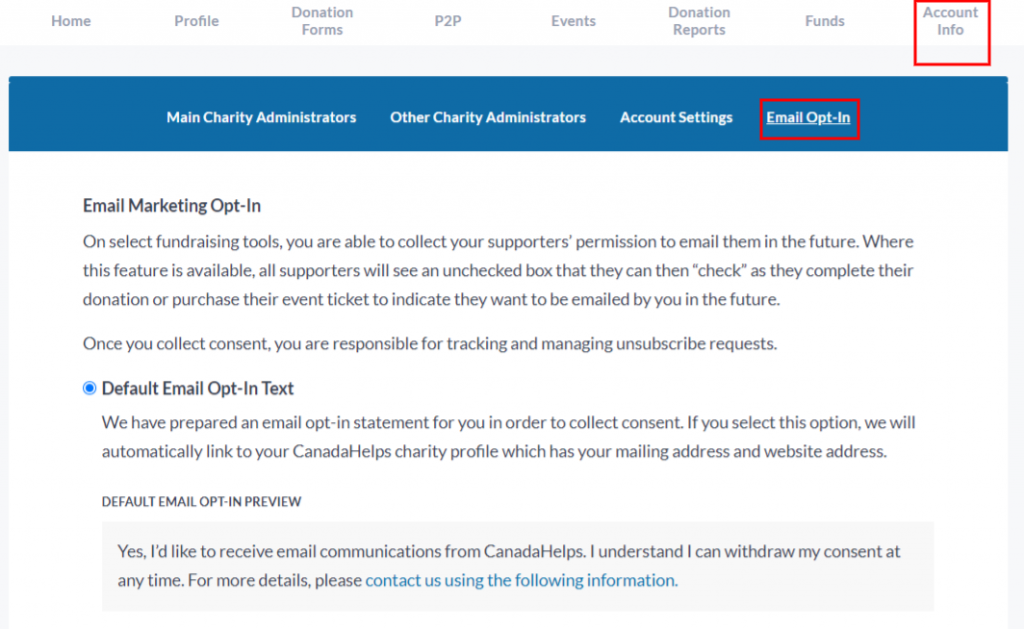
Custom Text:
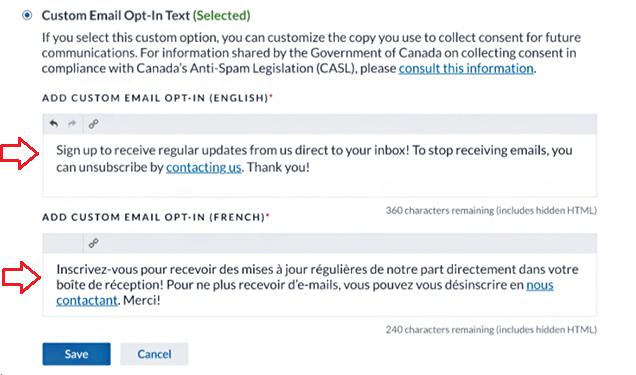
What’s Next?
Once you’ve collected your donors’ email opt-ins, download your Donation Reports and look under the column EMAIL OPT-IN to see those donors who have checked this box (those who have agreed will show a value of ‘TRUE’).