Donor Insights
Donor Insights is a new feature that we’ve introduced that provides charities with an “at-a-glance” look at the results of their fundraising efforts through CanadaHelps.
Donor insights gives you a glimpse of your donor metrics and sector benchmarks.
NOTE: The data in your dashboard reports are view only and cannot be edited or downloaded.
To access this section of your Charity’s Account, please follow the steps provided below:
1. Login to your Charity Account. Navigate to the Donation Reports tab and select Donor Insights located within the blue banner (pictured below):
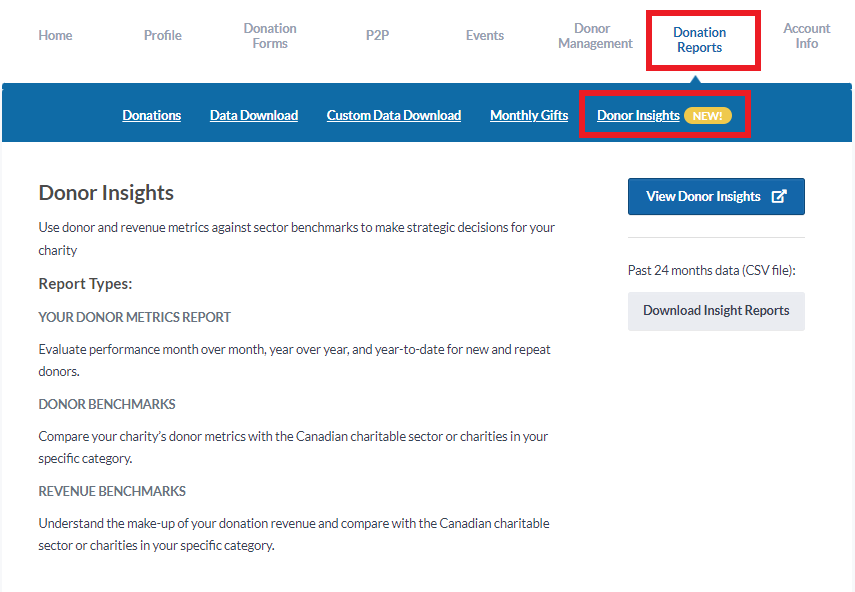
2. Next, select View Donor Insights located at the top right-hand corner of the page (pictured below):
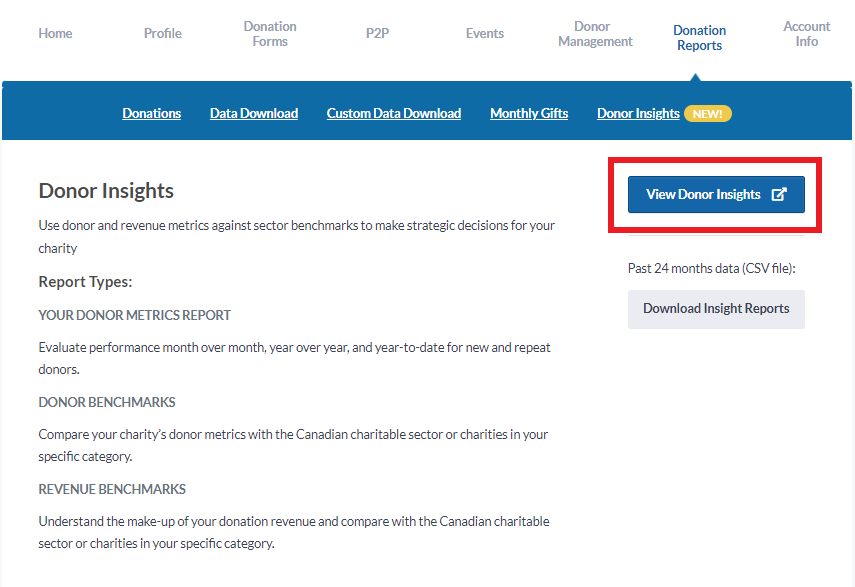
TIP: You can share these numbers with your board of directors at year-end.