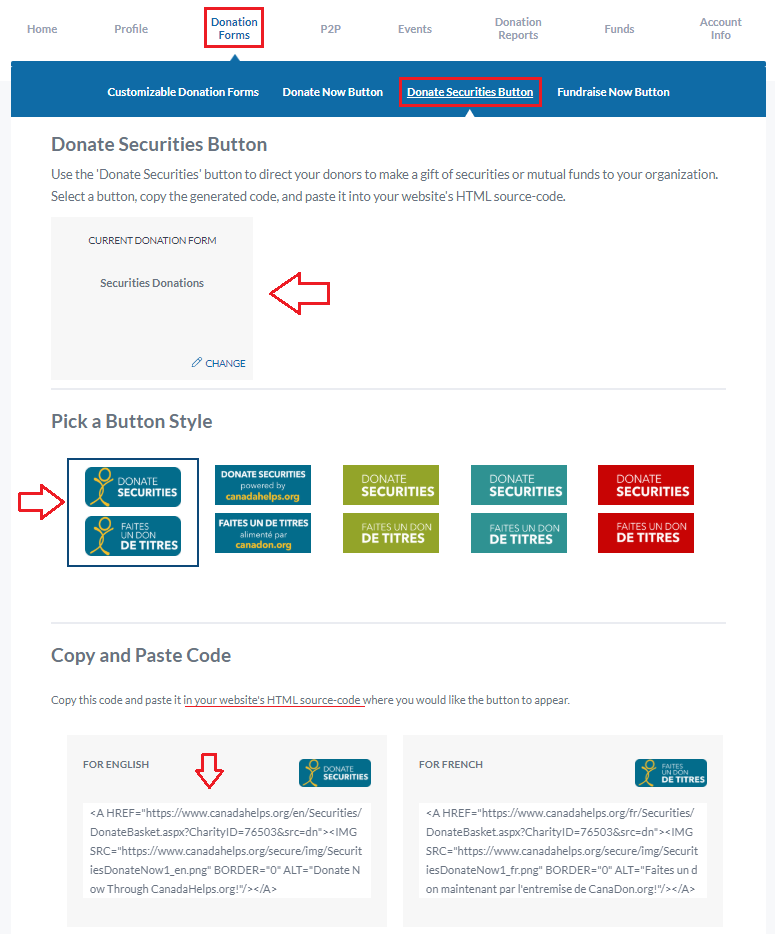Using the CanadaHelps “Donate Securities” Button
If you don’t have a donate securities button or a donate button in general, we’ve got you covered!
The Charity Account comes equipped with fundraise now buttons. To access these buttons, please follow the step-by-step instructions below:
1. Login to your Charity Account and click on the Donation Forms tab.
TIP: Ensure you’ve created your Securities Donation Form or that there is an active Securities donation form saved under the Donation Forms tab.
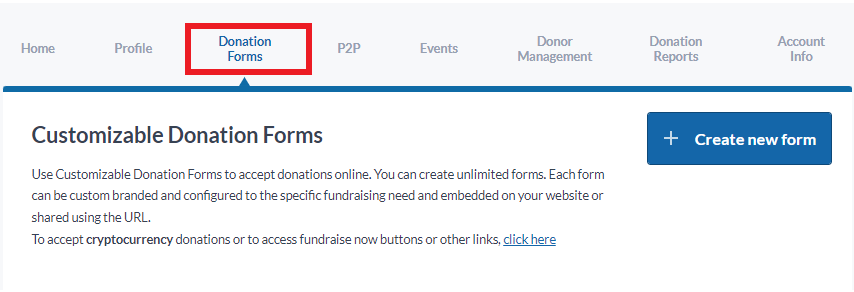
2. To access the CanadaHelps “call to action” buttons, click on the link pictured below in your Charity Account:
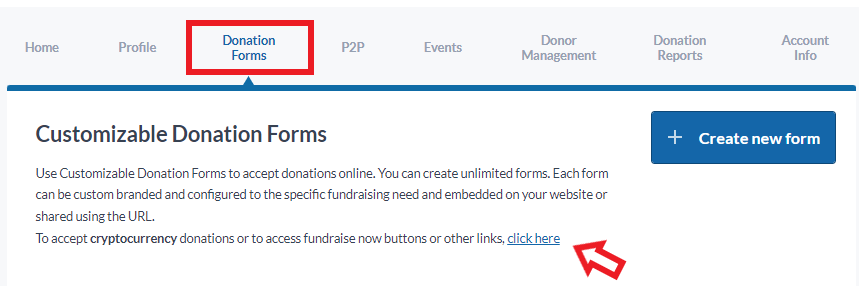
3. On the next page, you will see what is referred to as Legacy Buttons.
4. You can access the classic donate now buttons by clicking on the first hyperlink or you can access the donate securities by clicking on the second hyperlink.
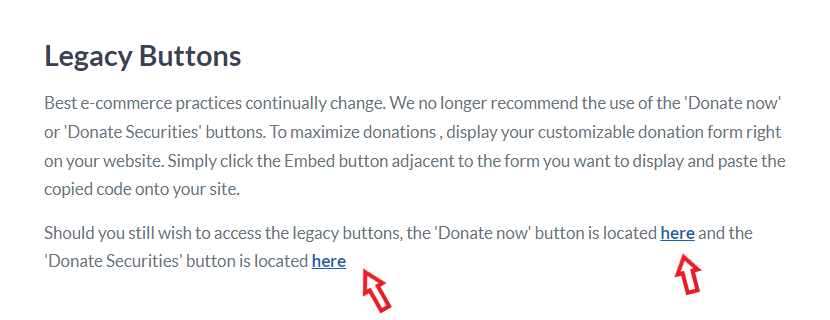
5. Pick the button style you’d like to use and copy and paste the corresponding code into your website’s HTML source-code (i.e. where you login to make changes to your website) wherever you would like the button to appear.
TIP: If you don’t make changes to your website yourself, copy and paste the code into an email to your web designer who will easily be able to embed this for you.