Funds: Overview
The funds in your charity account allow a donor to designate their donation towards a specific, program, campaign, area of interest etc. by choosing from a list that you provide them.
To access your Charity’s list of fund designations, simply navigate to the Account Info tab before proceeding to select Charity Funds in the blue banner.
All charities start off with one pre-created fund labelled General which you can rename but not delete.
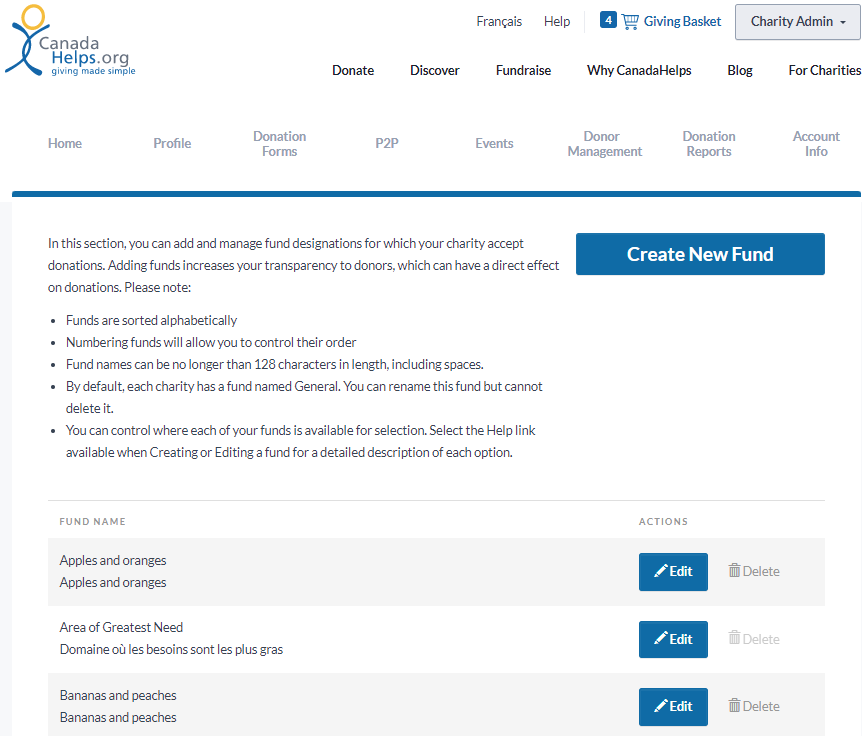
In the list of funds pictured above the General Fund has been renamed “Area of Greatest Need”, as you can see the delete button has been greyed out so that it cannot be removed.
The list of funds are ordered alphabetically by default, however you can always re-order them by numbering each fund.
Example
1. General 2. Food Drive
a) General b) Food Drive
You can “de-activate” a fund designation by unchecking the boxes where it would typically be available [pictured further down the page].
Once done, donors will not be able to select this fund designation when processing their donation and the fund may be “re-activated” at a later date.
PRO TIP: This would also be the best course of action for short term fund designations that have a start and end date. Your charity can create a fund designation for an annual campaign that your charity is hosting and then deactivate the corresponding fund designation once the campaign has come to a close.
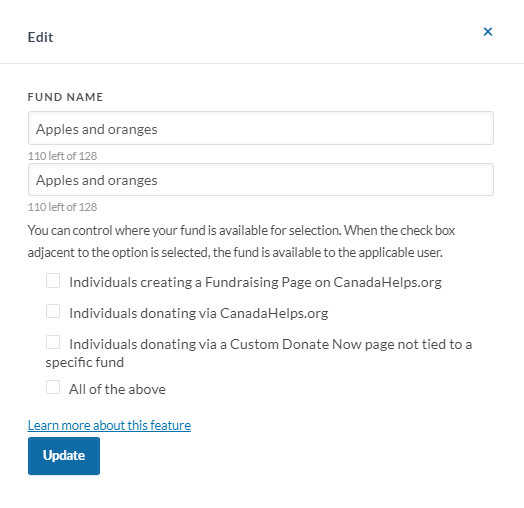
NOTE: We recommend de-activating or deleting fund designations that are no longer active as opposed to renaming the fund designation to one that is active. Changes to fund designation names will alter your Charity’s historical data found in your donation reports.
Example:
If you have a fund designation that is called “Fall Fundraising 2022“, you may want to de-activate or delete this fund as the new year approaches.
Once your charity is ready to start kick-start the fundraising for the new year, we recommend creating a new fund that is called “Fall Fundraising 2023“, rather than renaming the previous fund in an effort to preserve the integrity of your donation reports for donations received in the previous year.