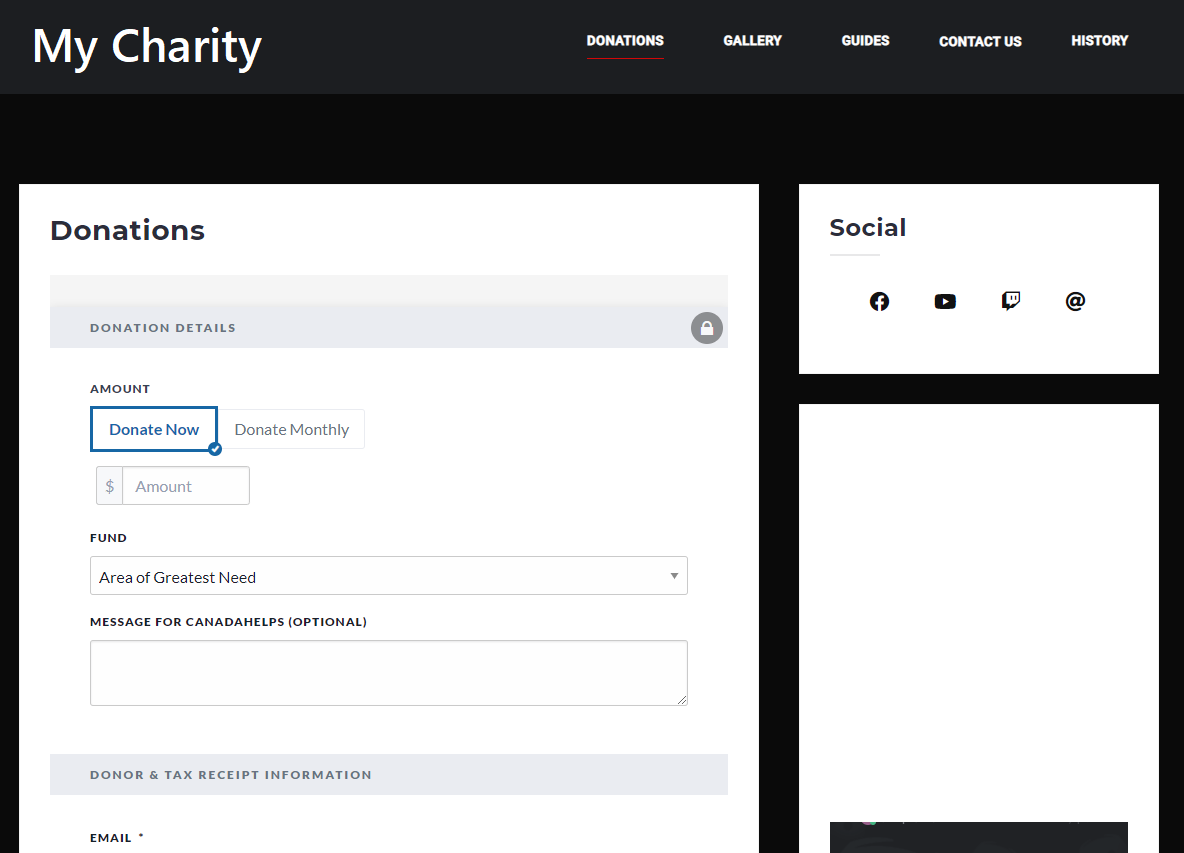Embedding Your Donation Form on WordPress
To embed your Custom Donation Form on a WordPress-powered site, follow these steps:
1. Login to your WordPress site.
2. Hover over the ‘Plugins’ tab in your sidebar, and click ‘Add New’.
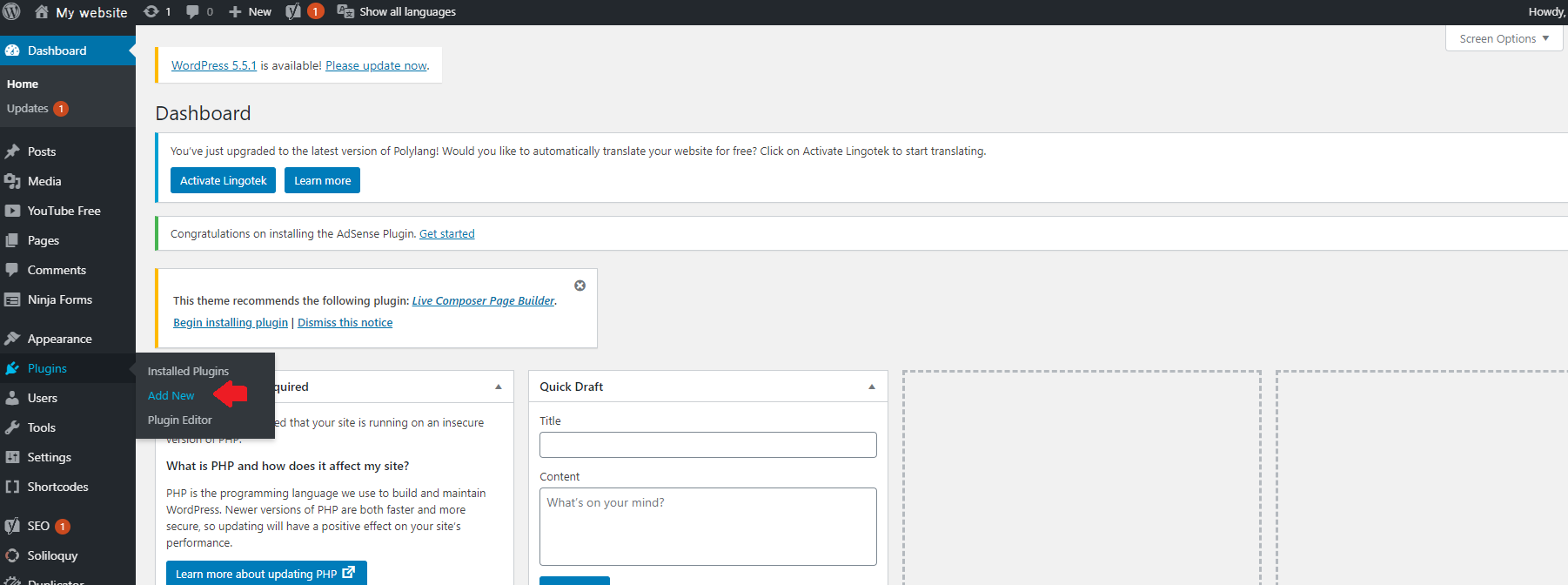
3. In the search field, type ‘canadahelps’. One result will appear. Click on ‘Install Now’.
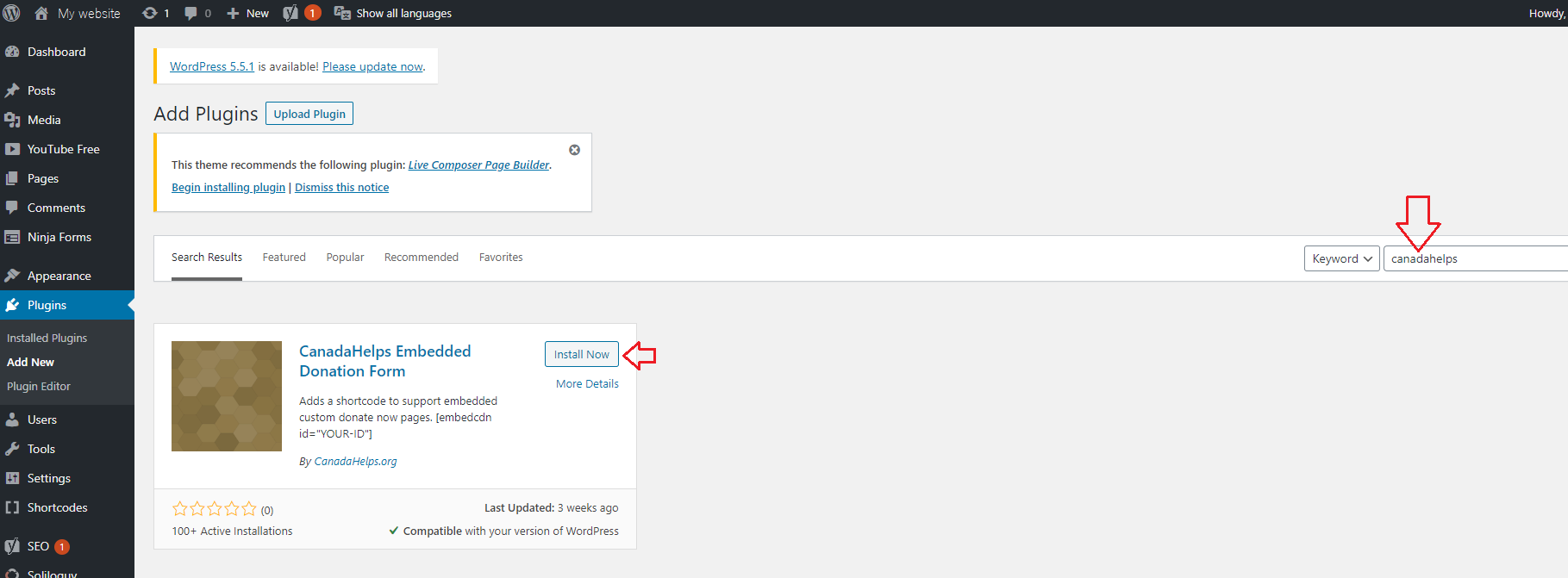
4. Once installed, hover again over the ‘Plugins’ tab in your sidebar, and click ‘Installed Plugins’. You will see the CanadaHelps plugin in your list. Click ‘Activate’.
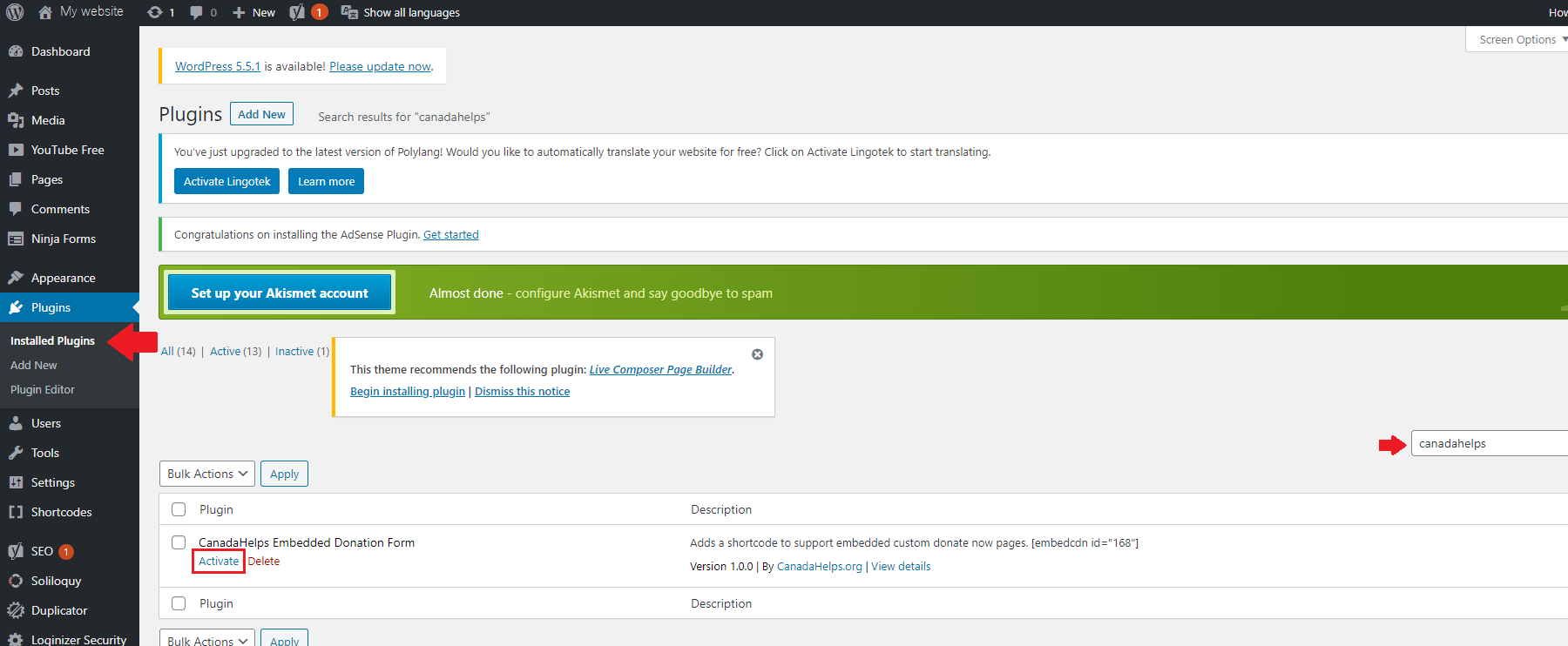
5. Go to ‘Pages’ tab in your sidebar and ‘Edit’ the page where you want to add your donation form.
6. In the edit view of your page, click ‘Add block’.
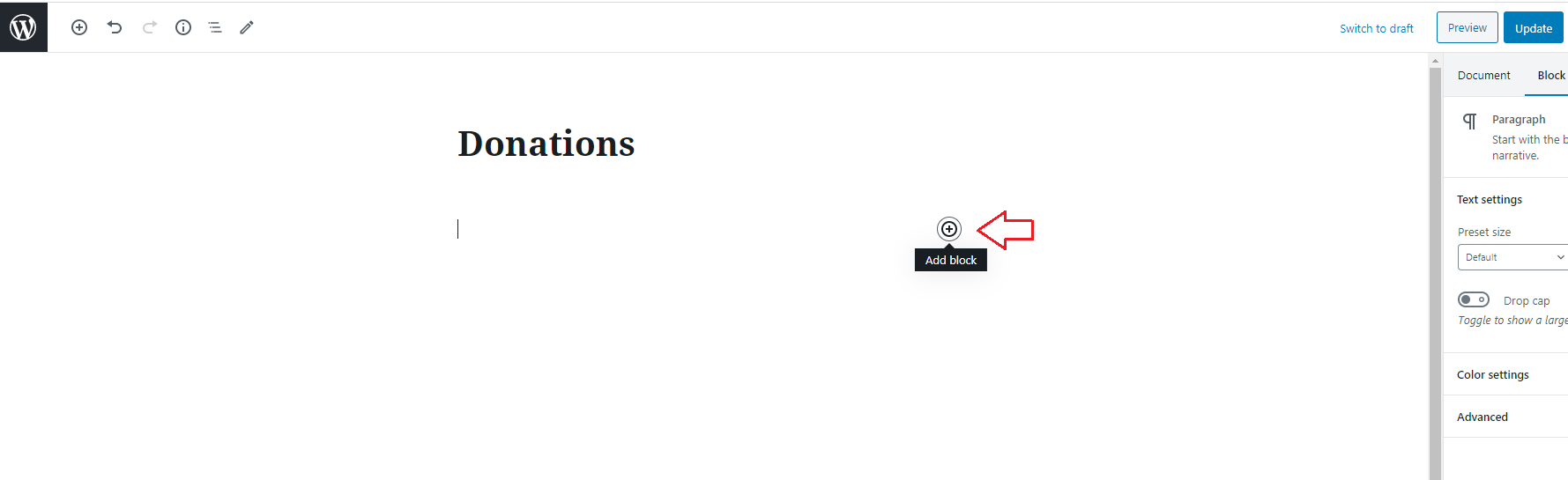
7. Search ‘html’ and click on the ‘Custom HTML’ menu option.
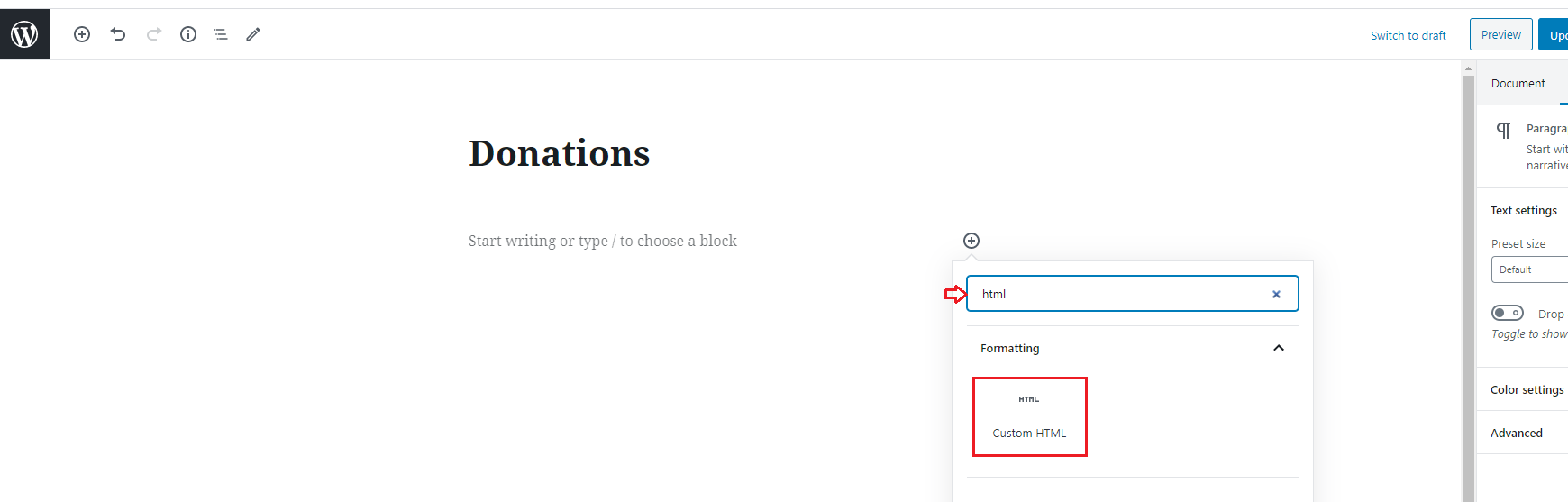
8. Copy and paste your donation form’s embed code in your HTML box. Learn where to find your donation form’s embed code.
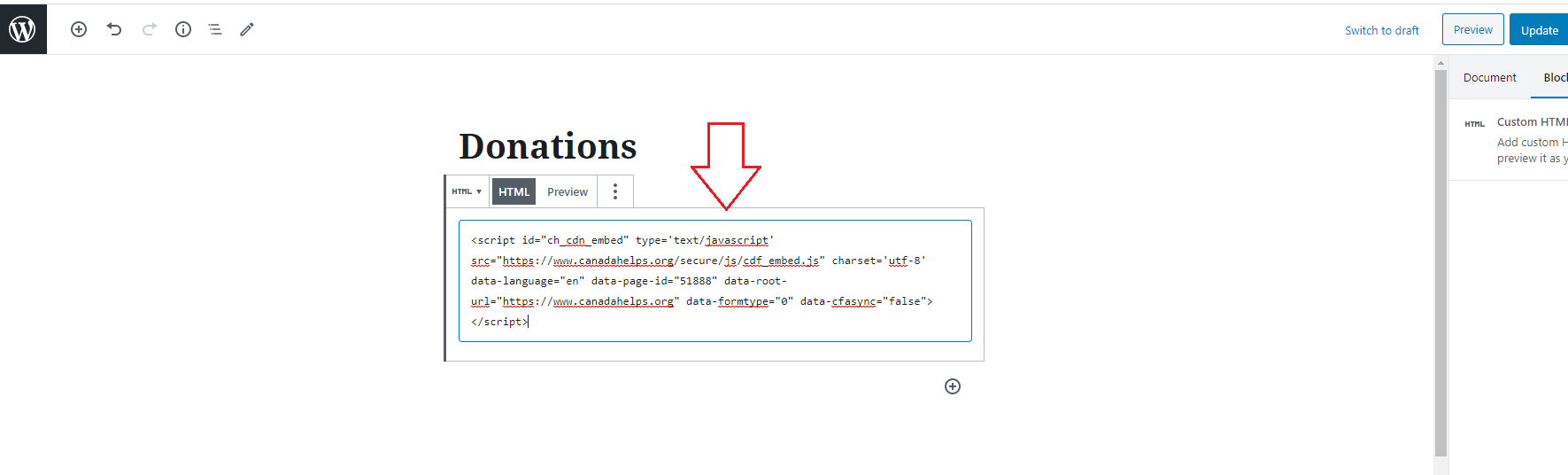
9. Click Preview or Update to view the donation form embedded in your webpage.